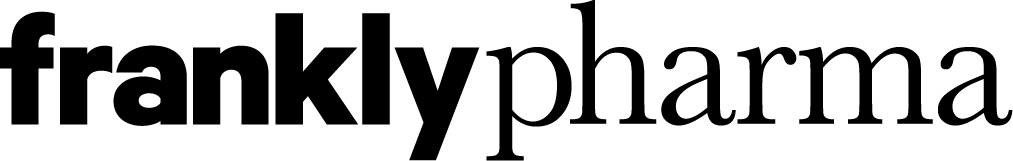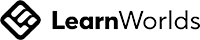Everything healthcare companies need to know about Threads in 2025: Tips, trends, and best practices
Oct 22
We’re sure you’ve already heard a lot of hype about Threads, with the app gaining over 100 million downloads in its first five days. But is this platform a good fit for healthcare businesses? What should you consider before getting started?
We will explore the platform, how it's used in healthcare, where it fits in your channel mix, plus considerations and tips if you want to get started on Threads.
Let's dive in!
Let's dive in!
What is Threads?
Before we get into the nitty gritty, let's quickly recap what Threads actually is. If you already know this, please skip ahead to the next section where we get into the healthcare conversation and use cases.
Threads is a micro-blogging app launched by Meta in July 2023, closely linked with Instagram. It currently reports over 400 million monthly active users. It supports short text updates (up to 500 characters), photos, videos (up to 5 minutes long), GIFs, polls and links. You can also add multiple posts in sequence to create a “thread,” allowing you to tell a longer story, share detailed insights, or break down complex information over several connected posts. In a nutshell, it’s a real-time conversation app that is more like X (Twitter) than it is like Instagram.
Threads is a micro-blogging app launched by Meta in July 2023, closely linked with Instagram. It currently reports over 400 million monthly active users. It supports short text updates (up to 500 characters), photos, videos (up to 5 minutes long), GIFs, polls and links. You can also add multiple posts in sequence to create a “thread,” allowing you to tell a longer story, share detailed insights, or break down complex information over several connected posts. In a nutshell, it’s a real-time conversation app that is more like X (Twitter) than it is like Instagram.
It’s easy to join, people or businesses can simply connect their Instagram account and info from their account can automatically populate their Threads profile. It’s also quick to follow all the same accounts you follow on Instagram. You can create a Threads account without an Instagram account in the EU by using your email or mobile number, though this feature is currently limited to users in that region. Outside the EU, you still need to sign up with an Instagram or Facebook account, though Threads is testing options for wider availability.
One big difference between Threads and other Meta platforms (like Instagram and Facebook) is that it is built on the Activity Pub protocol, an open decentralised social network. Where Instagram and Facebook are walled gardens, Threads is working to be compatible with the open, interoperable social networks that they have believe will shape the future of the internet.
How users discover content on Threads: Feeds, Topics, and Search
The feed
Threads has two main feeds where users can view content:
-
For You – the default feed, powered by the Meta algorithm. It mixes posts from people you follow with content the platform thinks you’ll find relevant, based on your activity. This is where the platform's AI works to predict your preferences based on your past engagement (likes, replies, etc.), helping you discover new creators and content.
-
Following – a simple, chronological feed of posts from the accounts you’ve chosen to follow. No ranking, no filtering, it's just everything in real time.
Users can also create custom feeds. Custom feeds allow people to follow specific topics or profiles. For example, you could set up a feed focused on Type 2 diabetes, bringing together content and accounts related to that condition.
Topics
On Threads, you can add Topics to your posts, similar to how hashtags work. Topics make it easier for people to find and follow conversations on specific themes. When you tag a post with a Topic, it becomes discoverable to anyone searching that subject. You can also click on a Topic in a post to see more content on that subject, making it easy for people to explore and join the conversation.
Below, you can see an example of a new post being created with the topic of Type 2 Diabetes.
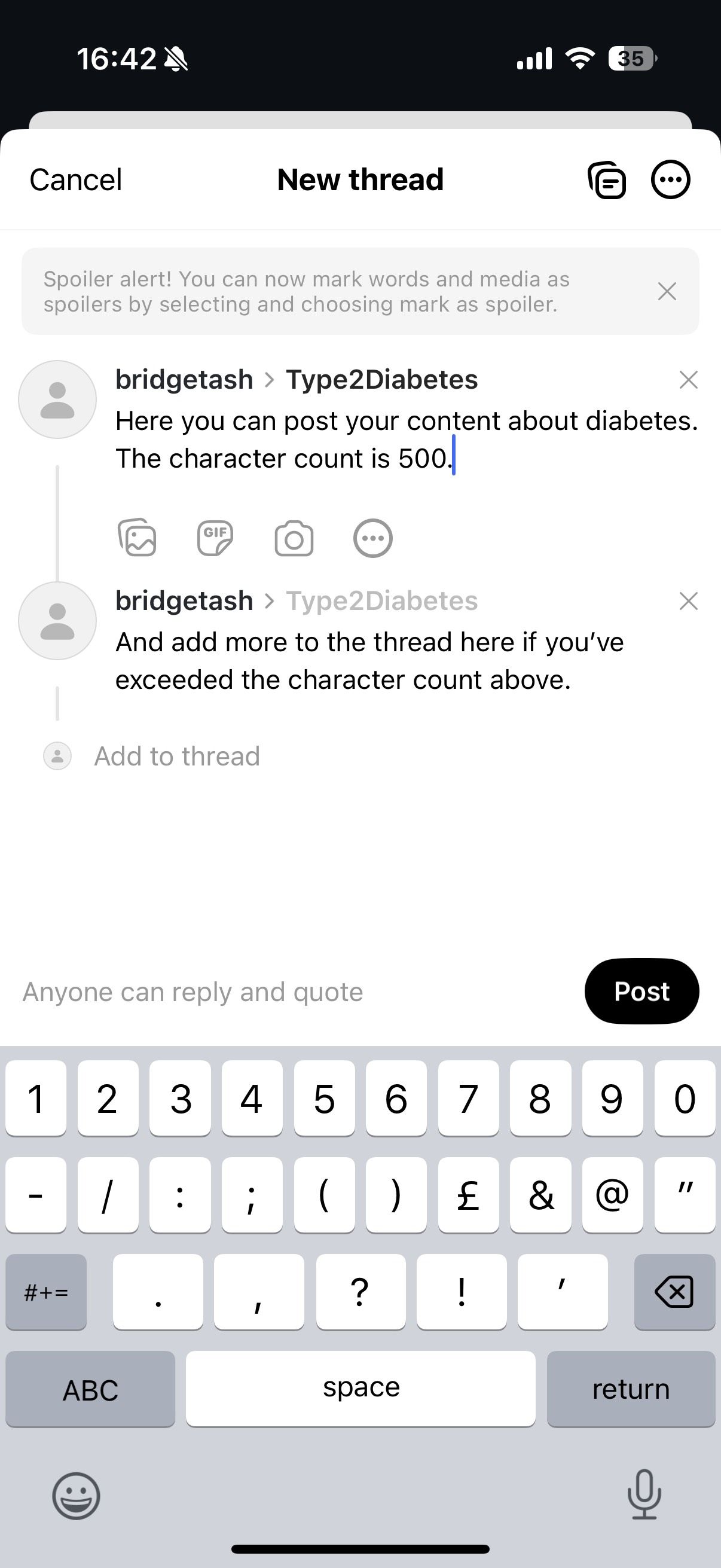
Below, you can see what it looks like when you click a topic to view related posts.
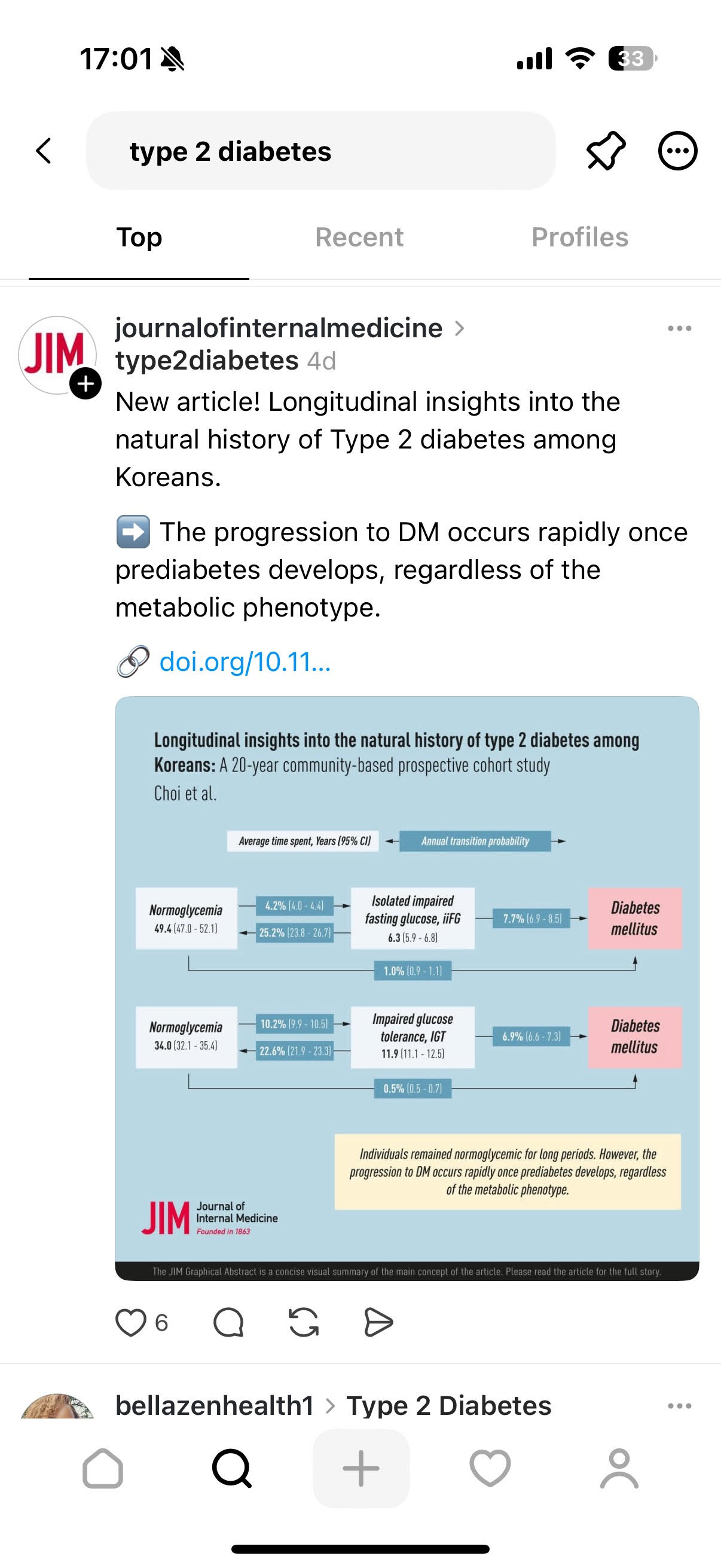
Search
In addition to being able to find content by clicking on topics, you can also search using keywords or accounts. Typing a phrase into the search bar will show results with the top posts using that keyword, the most recent posts using that keyword or profiles that include the keyword.
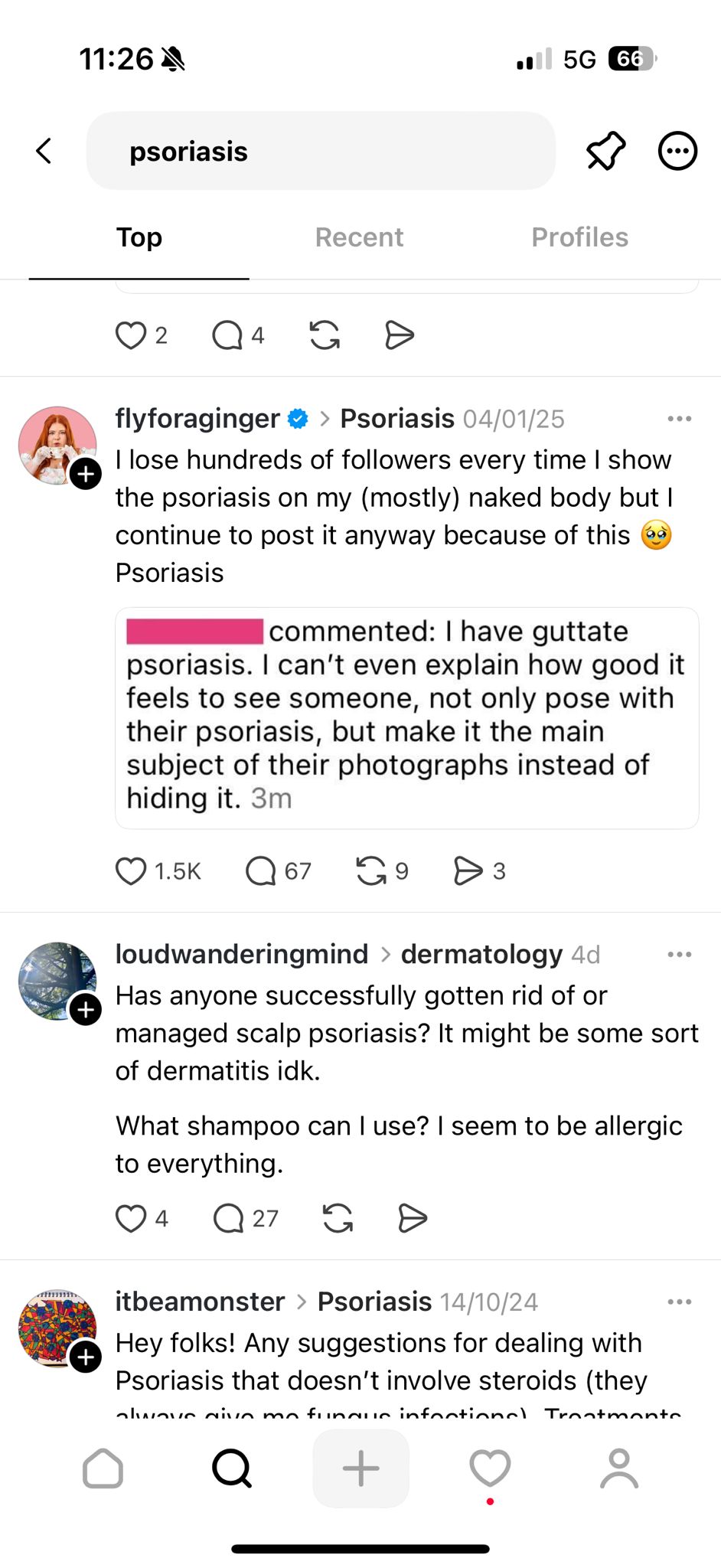
Best performing content on Threads
Threads is a conversation-driven platform, so think more like X (Twitter) than Instagram.
Create content that starts conversations
Don’t just use Threads to broadcast messages or push out links, as this limits the platform’s potential. Focus on sparking discussion by asking your audience for participation, posting questions to encourage engagement, and using interactive features such as polls.
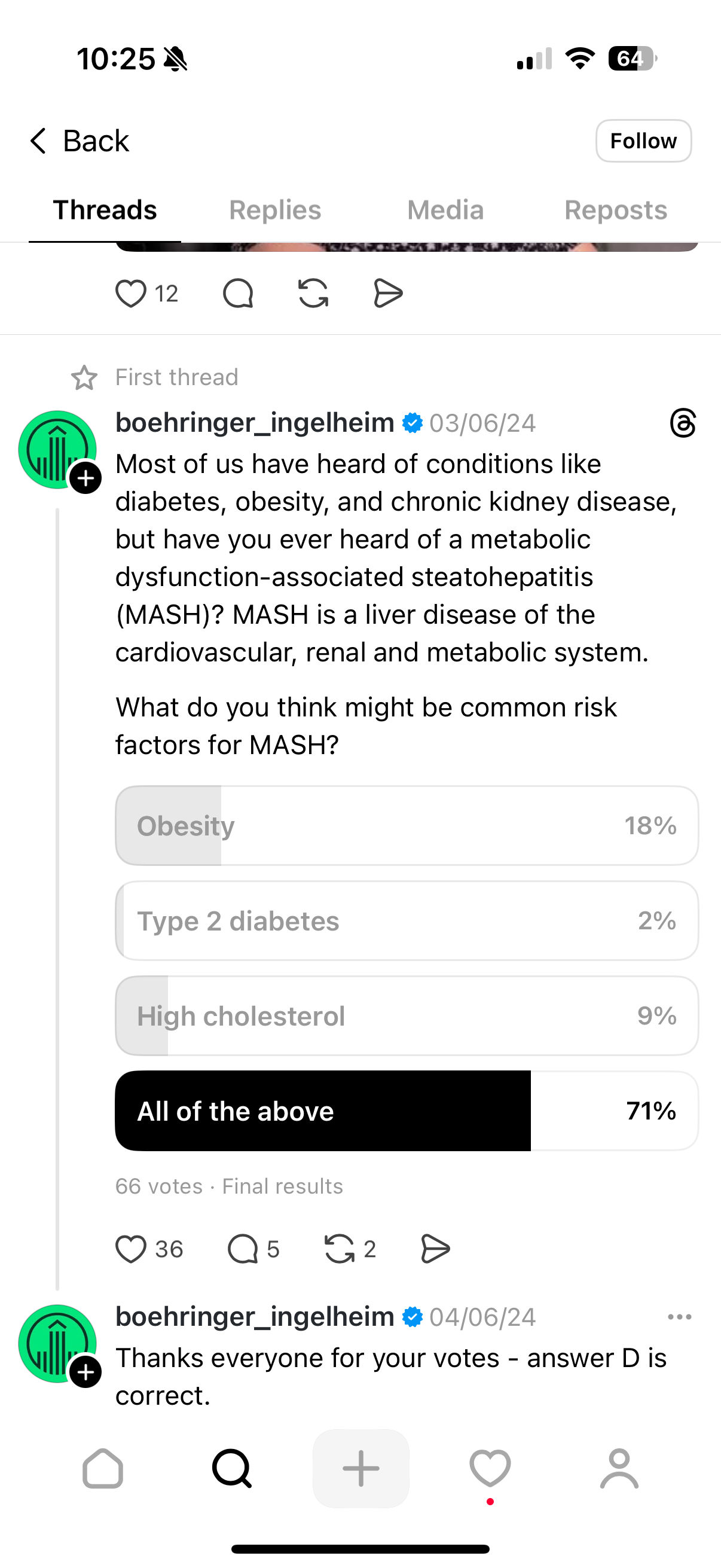
Prioritise topics, not hashtags
Unlike other platforms, hashtags on Threads are not clickable and do not serve as a primary discovery tool. The key to reaching a wider audience is using Topics. You can include one Topic per post. Before posting, research the Topics most popular within your disease area and among your target audience. When posting your content, choose the single Topic that is most relevant to your post and where you will get the best reach and engagement. The examples below demonstrate using relevant Topics in a post, such as ASCO25 for a medical meeting or the disease name for condition-specific content.
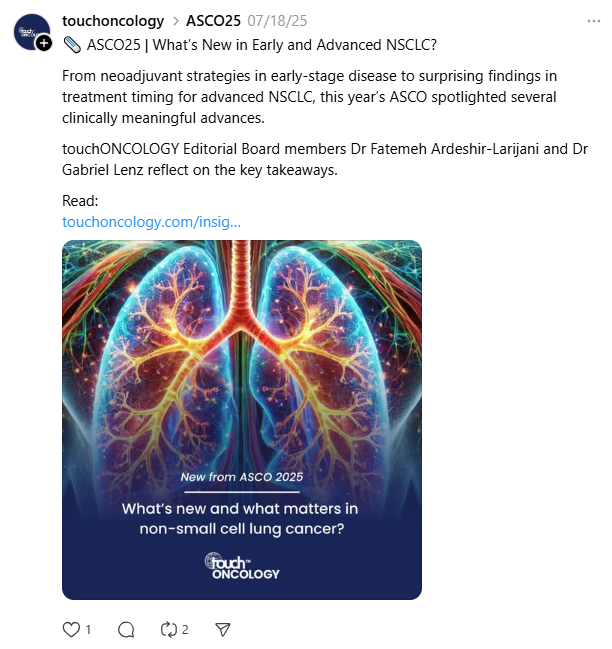
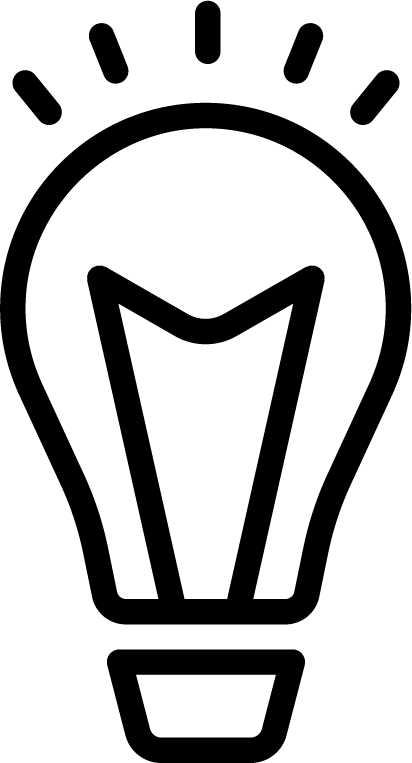
Pro tip
While you can create your own Topic to group your content, remember that this will not help you tap into existing conversations and gain organic reach. It is best used for organising your own content once you have an established following or as part of a user-generated content campaign where you ask others to use your Topic. The example below uses a Topic called LifeForward, but it does not connect with existing conversations around censorship or psoriasis. Using an established topic could help the post achieve greater reach.
While you can create your own Topic to group your content, remember that this will not help you tap into existing conversations and gain organic reach. It is best used for organising your own content once you have an established following or as part of a user-generated content campaign where you ask others to use your Topic. The example below uses a Topic called LifeForward, but it does not connect with existing conversations around censorship or psoriasis. Using an established topic could help the post achieve greater reach.
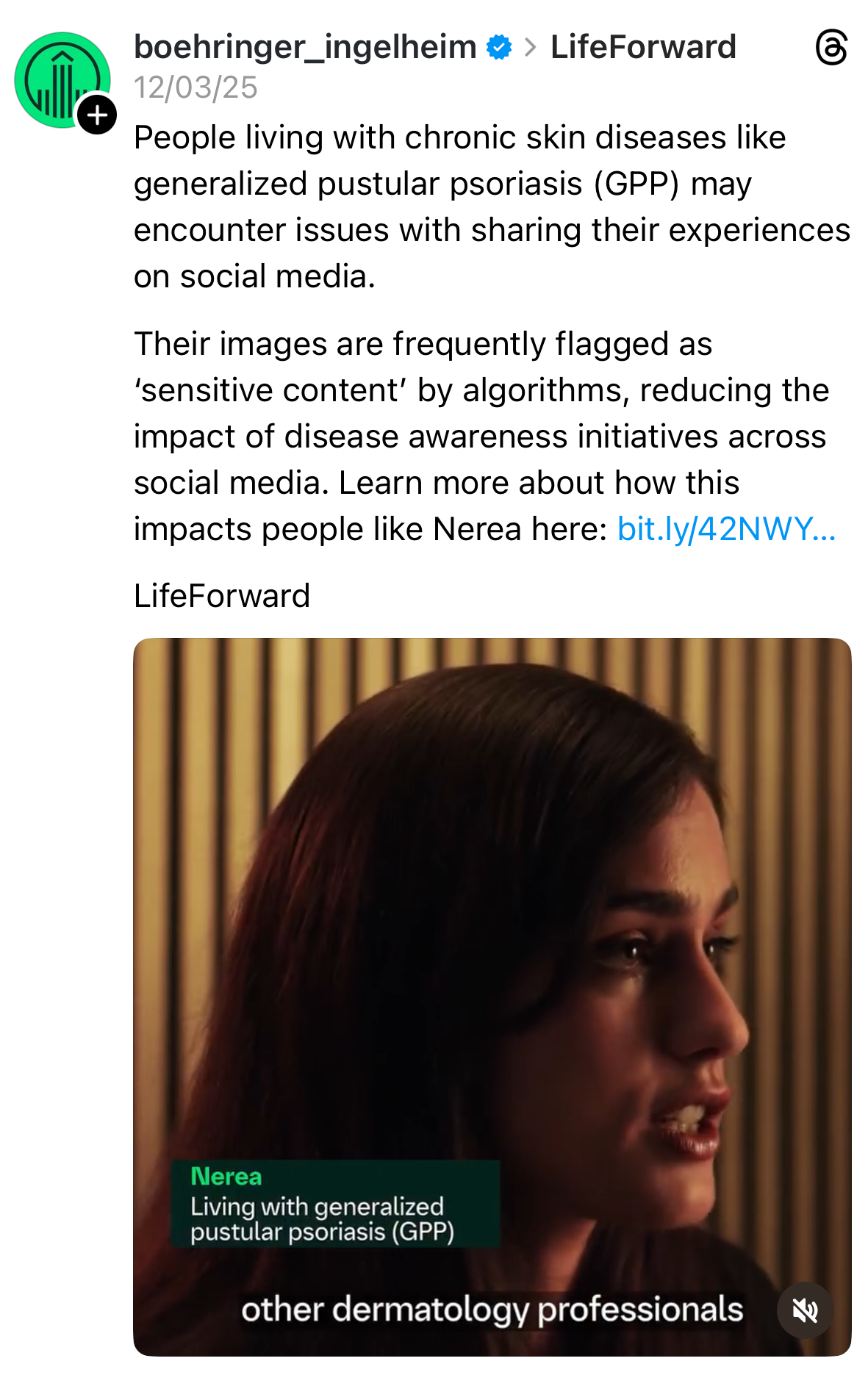
Be a participant, not a broadcaster
Successful brands on Threads actively engage with the community. Reply to user comments, ask follow-up questions, repost content, and add to other people's conversations.
Use visuals to boost engagement
Even though Threads is text-focused, visuals can help your posts stand out in a busy feed. Use images, graphics, or short video clips to grab attention or explain complex information in a simple way. While images help grab attention, remember that written content helps your posts rank for a wider range of keywords when people search on the platform. The example below shows how multiple images can be used in a single post to tell a story or present information step by step.
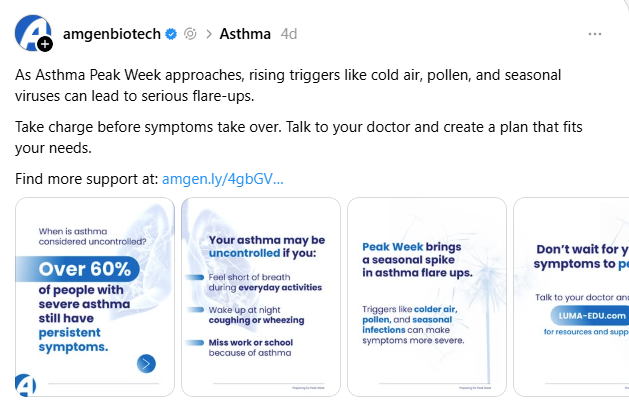
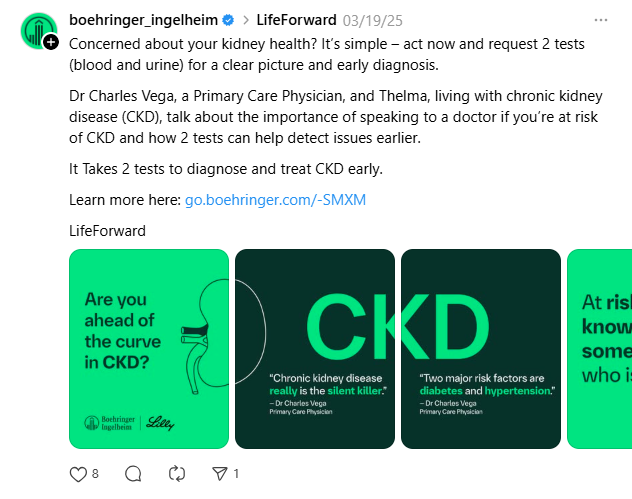
Create a Thread to explore a topic across multiple posts
A multi-post Thread lets you explore a topic in depth without overwhelming your audience. Each post can focus on a single key point, making complex information easier to follow. This format works well for storytelling, step-by-step guides, or sharing key takeaways. Below is an example from Mind where they tackle misinformation around youth mental health.
A multi-post Thread lets you explore a topic in depth without overwhelming your audience. Each post can focus on a single key point, making complex information easier to follow. This format works well for storytelling, step-by-step guides, or sharing key takeaways. Below is an example from Mind where they tackle misinformation around youth mental health.
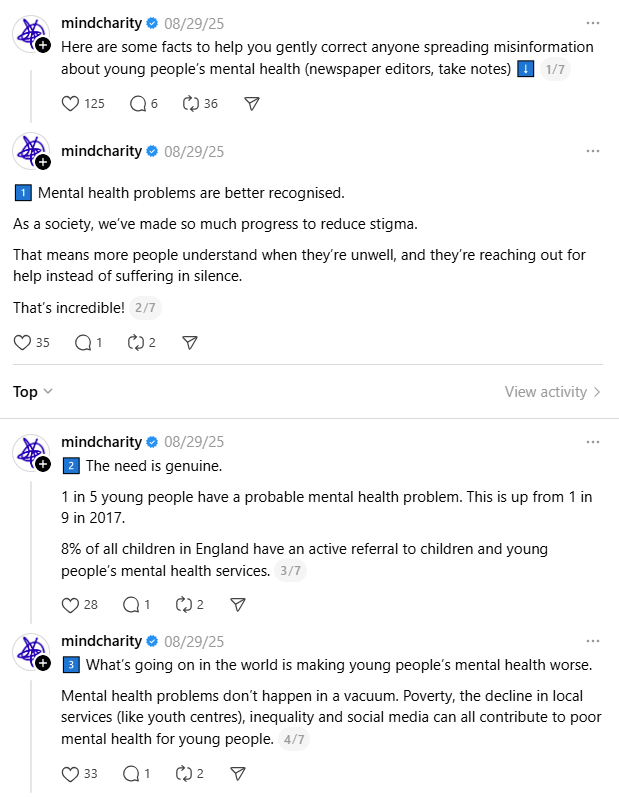
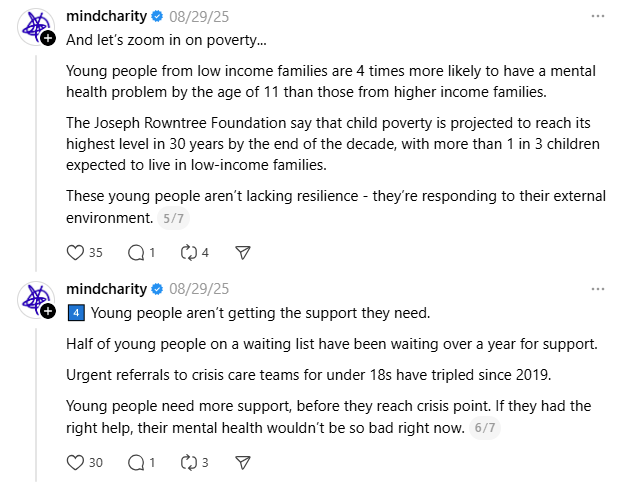
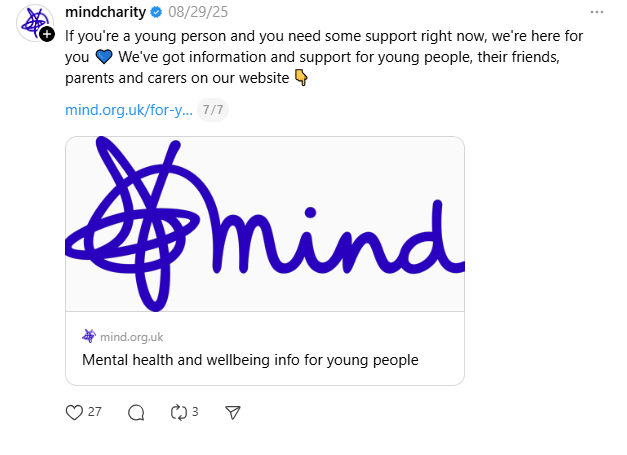
In testing:
Threads is now testing a "text attachment" feature that enables users to include long-form text in their posts. This experimental feature is currently being tested with a small group of users.
Threads is now testing a "text attachment" feature that enables users to include long-form text in their posts. This experimental feature is currently being tested with a small group of users.
Can you run paid media on Threads?
Meta has now made paid media available on Threads. This is set up within the Meta ecosystem, using the same Meta for Business tools you’d use to run Facebook or Instagram campaigns. Threads is now an additional placement option for your campaigns.
Currently, placement options are limited to in-feed ads only. Because it runs through Meta for Business, you can use the existing targeting options across the network. As Threads is part of the broader Meta ecosystem, you can also leverage retargeting across Facebook, Instagram and Threads to create a more connected journey for your audience.
Who is using Threads?
Meta has yet to release a more detailed breakdown of the Threads user base. Reports of app downloads show that just under 20% of all Threads downloads have come from India, followed by the United States and Brazil in 2023-2024.1
The growth of science and medical accounts on Threads, along with related conversations, shows that many in these communities are adopting the platform. Healthcare professionals have created accounts to share public health information and engage with their peers. Medical publishers and societies have joined here too.
The growth of science and medical accounts on Threads, along with related conversations, shows that many in these communities are adopting the platform. Healthcare professionals have created accounts to share public health information and engage with their peers. Medical publishers and societies have joined here too.
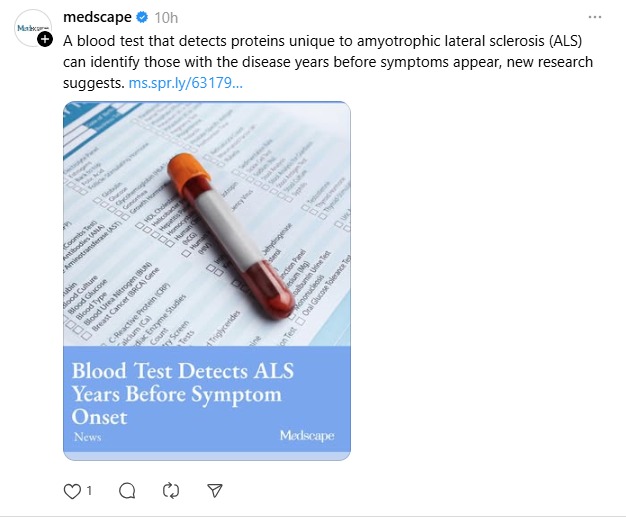
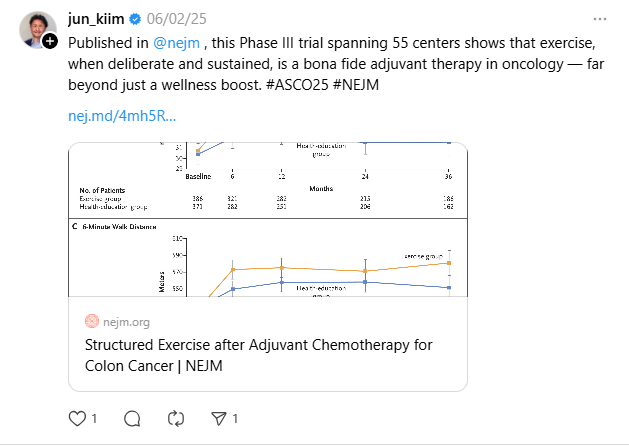
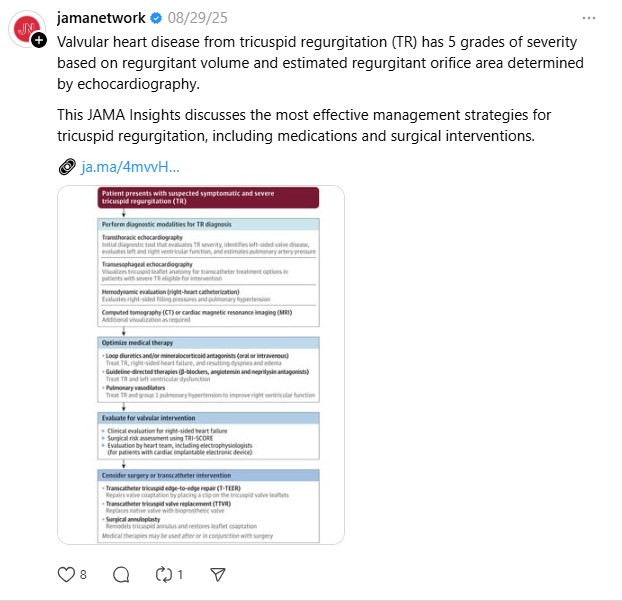
However, those who left X (Twitter) to escape its more hostile environment under Elon Musk often find it difficult to recreate what they valued on X (Twitter), including a relevant professional feed, engaged followers and active discussions. Threads’ close connection to Instagram is also seen as a limitation, explained below by an epidemiologist.
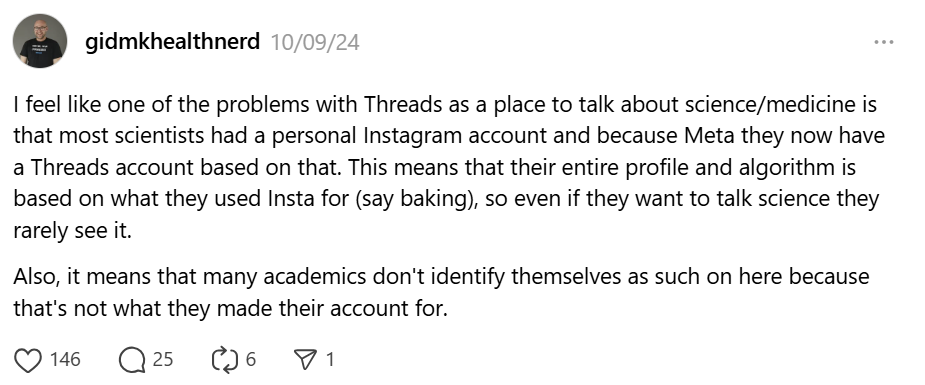
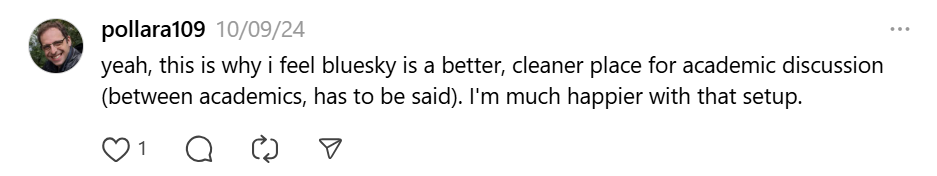
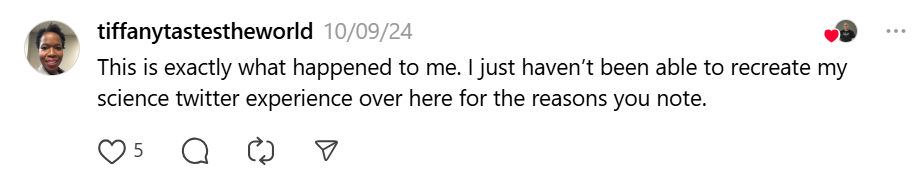
Are patients using threads?
While research on patient use of Threads is still limited, searching health conditions on the platform reveals conversations where patients seek support from others, challenge stigma, share advice and tips for managing their condition, and document their personal health journeys.
Key strengths of threads for healthcare companies
-
The public nature of Threads enables companies to establish relevance and connect with their audiences by engaging in conversations on relevant topics. It can also help increase awareness and spread the word about your focus areas.
-
Threads uses Meta’s advertising platform, offering robust ad options and the ability to remarket across Facebook, Instagram, and Threads for a more connected user journey.
-
As a new platform, it is relatively uncrowded, meaning early adopters are likely to gain the most benefit.
How pharma marketers can get started on Threads
-
Revisit your audience research to see if they are using Threads. Only be active if you can reach your target audience. Start by searching for topics in your disease area to assess the conversation.
-
In regions outside the EU, you’ll need an Instagram account connected to your Threads account. Consider whether creating an Instagram account solely for this purpose is viable for your strategy and business. If you take this approach, you could opt for a private Instagram account with no content posted.
-
Follow relevant accounts to build your visibility on the platform. Start by following the accounts you already follow on Instagram. This is a quick way to begin building your presence on Threads. Next, strategically follow other relevant accounts. A good place to start is by identifying key accounts you follow on Twitter to see if they are also on Threads.
-
Leverage the platform’s similarities to X (Twitter) by repurposing existing content and using your current editorial process. Review popular content from X or Instagram to identify posts you could resurface or adapt for Threads.
-
Allocate a paid media budget to increase the visibility of your new Threads account.
-
Create custom feeds to easily track what conversations are happening on the platform and identify content you can engage with.
-
Test and learn. As it's a new platform, there isn't a best practice playbook. Have a strategy in place for what you think this channel can deliver for your business and the role in your marketing mix, then just get started and see what works and what doesn't for your business. To make the most of testing, keep a centralised record of key learns you gather throughout this process.
Sources:
1. Business of Apps, Threads Revenue and Usage Statistics (2025)
Articles we think you'd like
Ready to create brilliant campaigns?
Our specialist courses in social media for pharma offer you the chance to master essential marketing skills with step-by-step guidance in our videos and eBooks, plus plenty of templates and downloads to help you put your newfound learning into action right away.

Today, social, CX and digital are the most needed skills in pharma but the hardest to get access to. We’re here to bridge that gap. We’re committed to delivering practical and relevant courses in digital and social media, specifically aimed at the pharmaceutical industry. Our mission is ‘to accelerate pharma medical marketing into the now’
Featured links
Copyright © 2026